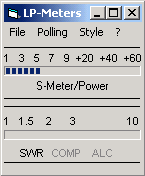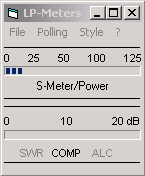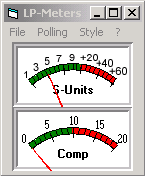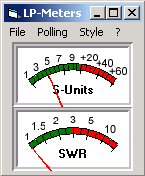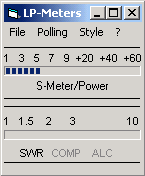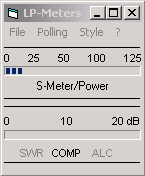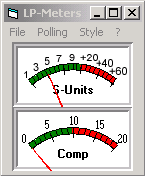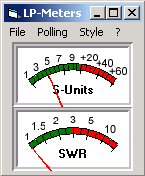Before using LP-Meters, you should decide which "Style" of display you wish to use. For details on selecting the meter "Style", see "Installation & Setup".
LP-Meters continuously displays the S-Meter value from the TRX S-Meter. If you use an older Kenwood rig, the TRX multimeter (SWR, ALC, Comp) can be displayed as well. Whenever the rig switches into transmit mode, the S-Meter display switches to Power Output...and the second meter displays either SWR, COMP or ALC depending on the auxilliary meter selection in the S-Meter section of the monitoring window of TRX-Manager. If you chose TRX Style, then the scales change values and the appropriate meter "caption" changes. If you chose LP Style, then the entire meter face will change to the appropriate scale and caption.
Here are some examples...
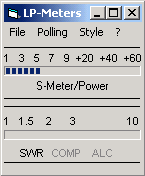
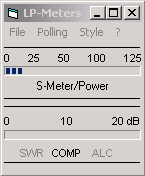
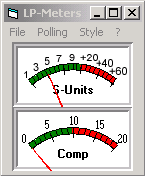
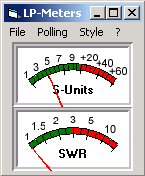
Once again, it is imperative that TRX-Manager be running in order to use LP-Meters, and you must have the "OLE enabled" box checked on older versions of TRX-Manager. If you are using a slow network connection, you may have to disable "Dual control" to get reliable operation of the rig. Disabling "Dual control" eliminates the constant polling of the rig by TRX-Manager, and relies instead on an "interrupt" driven approach, which allows for delays in the response of commands due to latency in the connection.